# 1 : 스크린샷 툴 Screen Capture Tool
- Flameshot을 추천합니다.
sudo apt-get install flameshot
- 기존의 print 동작을 flameshot이 동작하도록 바꿔줌
1) [Print] Shortcuts을 누르고 ←Backspace를 누르면 기존의 동작이 삭제된다.
2) Keyboard Shotcuts 리스트의 마지막 부분에 +를 눌러 Custom Shortcuts를 생성한다
3) Name(flameshot)과 Command(/usr/bin/flameshot gui)를 입력한 후, Shortcut에서 [Print]키를 눌러서 입력해준 후 Add
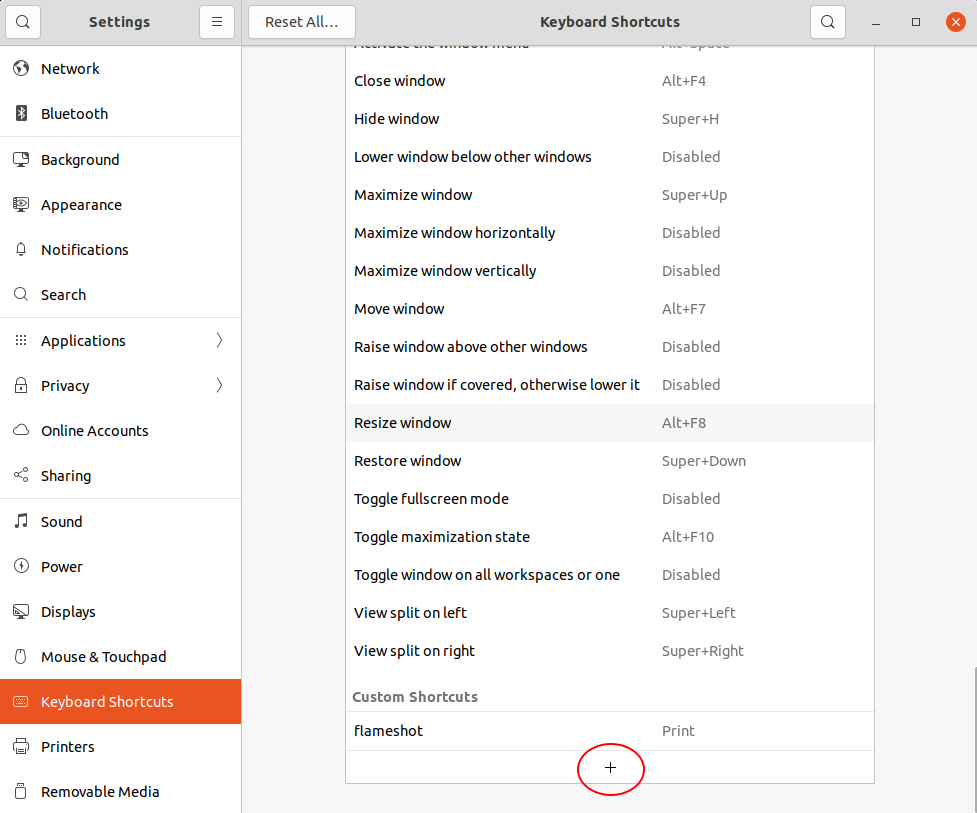

# 2 : 그림판 툴 (MS Paint) Tool
- kolourpaint를 추천합니다.
https://apps.kde.org/ko/kolourpaint/
또는
sudo apt-get install -y kolourpaint4
# 3 : 시스템 하드웨어 확인 툴 Checking Hardware System
- hardinfo를 추천합니다.
sudo apt-get install hardinfo
hardinfo
# 4 : 화면 녹화 툴 (Simple Screen Recorder)
sudo apt install simplescreenrecorder
'Programming > linux' 카테고리의 다른 글
| 리눅스 tar 파일 압축하기 / 압축 해제하기 (Linux Command) (0) | 2022.12.19 |
|---|---|
| 우분투에서 USB 이름 바꾸기 - Linux Ubuntu 20.04 Rename USB Driver (0) | 2022.11.02 |
| 윈도우에서 리눅스 터미널 실행하기 (2) SSH + 리눅스 명령어 모음 (0) | 2022.10.26 |
| 윈도우에서 리눅스 터미널 실행하기 (1) SFTP 명령어 실행해보기 (0) | 2022.10.25 |
| 리눅스 tar 파일 폴더 압축하기 (Linux Command Line) (0) | 2022.10.25 |