https://kyull-it.tistory.com/19
Linux에 ML환경 구축하기 (1) - CUDA, cuDNN 여러 버전 한 컴퓨터에 설치하기 + 드라이브 설정
※ Ubuntu LTS 20.04 버전 설치 필수 (22.04버전에서는 Pytorch, Tensorflow지원 CUDA 호환X) - 2022.08.16 기준 1. GPU 스펙 확인 - CUDA설치가 가능한 시스템을 갖추고있는지 확인하는 과정 - 필자는 컴퓨터 전체 스
kyull-it.tistory.com
# 1 : Anaconda 설치방법
- Linux anaconda installation Manual
https://docs.anaconda.com/anaconda/install/linux/#installation
Installing on Linux — Anaconda documentation
Note If you install multiple versions of Anaconda, the system defaults to the most current version, as long as you haven’t altered the default install path.
docs.anaconda.com
- 설치 확인 및 업데이트 (Verification, Update)
conda --version
conda update -n base -c defaults conda
* 필자는 pytorch와 tensorflow의 software requirements 환경이 같지 않기 때문에
conda 환경에 가상환경을 따로 구축하였다.
* 내가 원하는 가상환경 안에서 설치를 똑같이 진행하면 된다.
* anaconda 가상환경 만드는 법 : https://kyull-it.tistory.com/20
Anaconda 외워두면 좋을 필수 명령어 모음
# 가상환경 conda create -n [가상환경이름] python=x.x # 가상환경 생성 conda info --envs # 생성된 가상환경 리스트 conda activate [가상환경이름] # 가상환경 활성화 conda deactivate # 가상환경 비활성화 c..
kyull-it.tistory.com
# 2 : Pytorch 설치방법
- Get Started - START LOCALLY
- 본인 환경에 맞는 옵션 선택 후, Run this Command에 나온 커맨드를 터미널에서 실행
https://pytorch.org/get-started/locally/#start-locally
PyTorch
An open source machine learning framework that accelerates the path from research prototyping to production deployment.
pytorch.org

- 설치 확인 방법 (Verification)
import torch
x = torch.rand(5, 3)
print(x)
torch.cuda.is_available() # True
# 3.1 : Tensorflow2 설치방법
- tensorflow2는 conda로 설치 불가능 --> pip으로 설치하는 방법 (Requirement Check★)
- 아래의 사진 속 커맨드를 한줄씩 터미널에서 실행
https://www.tensorflow.org/install/pip
pip를 사용하여 TensorFlow 설치
pip를 사용하여 TensorFlow 설치 TensorFlow 2 패키지 사용 가능 tensorflow - CPU와 GPU 지원이 포함된 안정적인 최신 출시(Ubuntu 및 Windows) tf-nightly - 미리보기 빌드(불안정). Ubuntu 및 Windows에는 GPU 지원이 포함
www.tensorflow.org
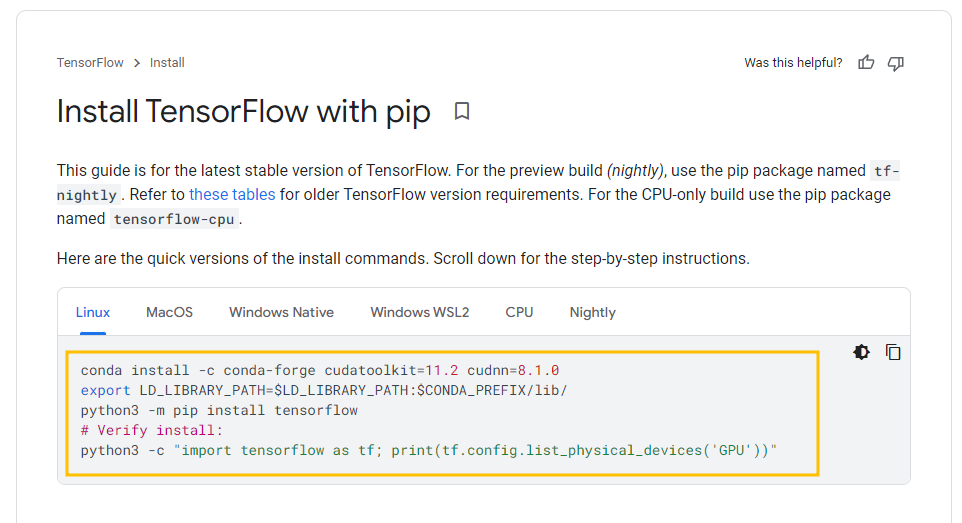
# 3.2 : pip3 설치방법
- pip3 설치 및 업그레이드 커맨드
sudo apt install python3-pip
pip install --upgrade pip- Error
E: Unmet dependencies. Try 'apt --fix-broken install' with no packages (or specify a solution) libreoffice
- Solution
# 4 : Jupyter Lab / Notebook 설치 방법
conda install -c conda-forge jupyterlab
conda install jupyter notebook
# 가상환경을 주피터커널로 등록
python -m ipykernel install --user --name [가상환경이름]
'Programming > anaconda' 카테고리의 다른 글
| 아나콘다 가상환경셋팅 필수 커맨드! (0) | 2023.07.18 |
|---|---|
| Anaconda 외워두면 좋을 필수 명령어 모음 (가상환경 생성, 라이브러리 설치 및 관리 방법) (0) | 2022.08.23 |
| Linux에 ML환경 구축하기 (1) - Multi CUDA, cuDNN 여러 버전 한 컴퓨터에 설치하기 + 드라이브 설정 (local) (2) | 2022.08.23 |
| WSL2에 ML 환경구축하기 (cuda, anaconda, pytorch) on window (2) | 2022.08.03 |