코드의 결과를 print() 함수로 출력해주다보면 뭔가 밋밋하고, 꾸며주고싶은 욕구가 샘솟는다.
그럴 때 딱 필요한 라이브러리 "colorama"를 소개해보겠다.
https://pypi.org/project/colorama/
colorama
Cross-platform colored terminal text.
pypi.org
우선, 아래의 커맨드로 colorama 라이브러리를 설치해준다.
pip install colorama
# or
conda install -c anaconda colorama
본격적인 예시이다.
- Fore.COLOR : 글자색 변경 함수
- Back.COLOR : 글자 배경색 변경 함수
- Style.FEATURE : 글자 스타일 변경 함수
- Style.RESET_ALL : 초기화
from colorama import Fore, Back, Style
print(Fore.RED + 'some red text')
print(Back.GREEN + 'and with a green background')
print(Style.BRIGHT + 'and in dim text')
print(Style.RESET_ALL)
print('back to normal now')
print(Back.GREEN + 'and with a green background')
print(Style.BRIGHT + 'and in dim text')그 결과, 이렇게 나온다.
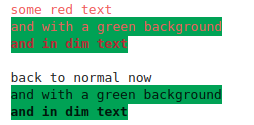
* 각 함수별 지원 Colors와 Features
Fore: BLACK, RED, GREEN, YELLOW, BLUE, MAGENTA, CYAN, WHITE, RESET.
Back: BLACK, RED, GREEN, YELLOW, BLUE, MAGENTA, CYAN, WHITE, RESET.
Style: DIM, NORMAL, BRIGHT, RESET_ALL
이렇게 글 중간에도 사용할 수 있다.
import torch
from colorama import Fore, Back, Style
# Define the execution device
# cuda check
device = 'cuda' if torch.cuda.is_available() else 'cpu'
print("The model will be running on", Fore.RED+device, Style.RESET_ALL+"device")# 결과
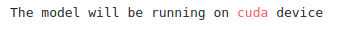
** 주의
원하는 style적용구간이 끝난 후에는 꼭 print(Style.RESET_ALL)을 해줘야한다.
이게 조금 귀찮긴하다....
'Programming > python' 카테고리의 다른 글
| [프로그래머스] 파이썬 Python 점의 위치 구하기 | List Tuple Boolean Indexing (0) | 2022.12.24 |
|---|---|
| Python Pandas Cheat Sheet | 판다스 완전 정복하기 (2) | 2022.12.19 |
| Python에서 __future__ 모듈의 기능 (0) | 2022.11.14 |
| Markdown Cheatsheet - Jupyter Notebook / Lab 마크다운모음집 (0) | 2022.10.24 |
| Python으로 CSV파일 읽기 (0) | 2022.09.22 |